Collaborative learning tools: enhance learning together

Collaborative learning tools enhance student engagement, foster teamwork, and support personalized learning, making education more interactive and effective in preparing students for future challenges.
Collaborative learning tools are reshaping how we learn together. By leveraging technology, students can engage more deeply, share ideas, and boost their learning experience. Curious about how these tools can benefit you? Let’s dive into the world of collaborative learning.
Understanding collaborative learning tools
Understanding collaborative learning tools is essential for modern education. These tools enable students to work together, share knowledge, and enhance their learning experiences. By fostering collaboration, they create an inclusive environment where everyone contributes.
What Are Collaborative Learning Tools?
Collaborative learning tools can be various technologies, applications, or platforms designed to support teamwork among learners. They help students interact, engage, and develop problem-solving skills collectively.
Key Features of Collaborative Learning Tools
- Real-time communication: Facilitate instant discussions and feedback.
- Content sharing: Allow users to share files, documents, and resources easily.
- Task management: Help organize projects and track tasks, ensuring everyone stays on the same page.
- Interactive learning: Encourage participation through quizzes, polls, and discussions.
These features make collaborative learning tools invaluable for both students and educators. By integrating them into the classroom, teachers can create more engaging lessons and promote a deeper understanding of the material.
Many platforms cater to different learning styles, making it easier for instructors to choose the right tools. Consider options such as Google Workspace for Education, Microsoft Teams for Education, or Slack for communication and project management.
Moreover, they can provide valuable insights into student performance, allowing educators to tailor their approaches. By analyzing how students collaborate, teachers can identify strengths and areas needing improvement.
Benefits of using collaborative learning tools
The benefits of using collaborative learning tools are numerous and impactful. These tools enhance student engagement and foster teamwork, which can lead to improved learning results. They also help create a supportive environment where students can express their ideas freely.
Enhanced Engagement
One significant advantage of collaborative learning tools is increased engagement. Students become more involved when they can work together. This type of interaction makes lessons lively and encourages critical thinking.
Development of Soft Skills
Moreover, using these tools helps students develop essential soft skills. As they collaborate, they practice skills such as communication, conflict resolution, and leadership.
- Communication: Students learn to share ideas effectively.
- Problem-solving: Working in groups helps nurture creative solutions.
- Adaptability: Students learn to adjust to different ideas and working styles.
As a result, these skills are vital for their future careers. Employers often seek candidates who can work well in teams; therefore, early exposure to collaboration is beneficial.
Another benefit is personalized learning. Collaborative tools allow students to explore various perspectives, enhancing their understanding of complex subjects. When students work together, they can explain concepts in different ways, catering to diverse learning preferences.
Additionally, these tools can make learning more accessible. Features such as file sharing and real-time editing mean that students can work on projects from anywhere. This flexibility is especially useful in today’s world, where remote learning is increasingly common.
Top collaborative learning tools available
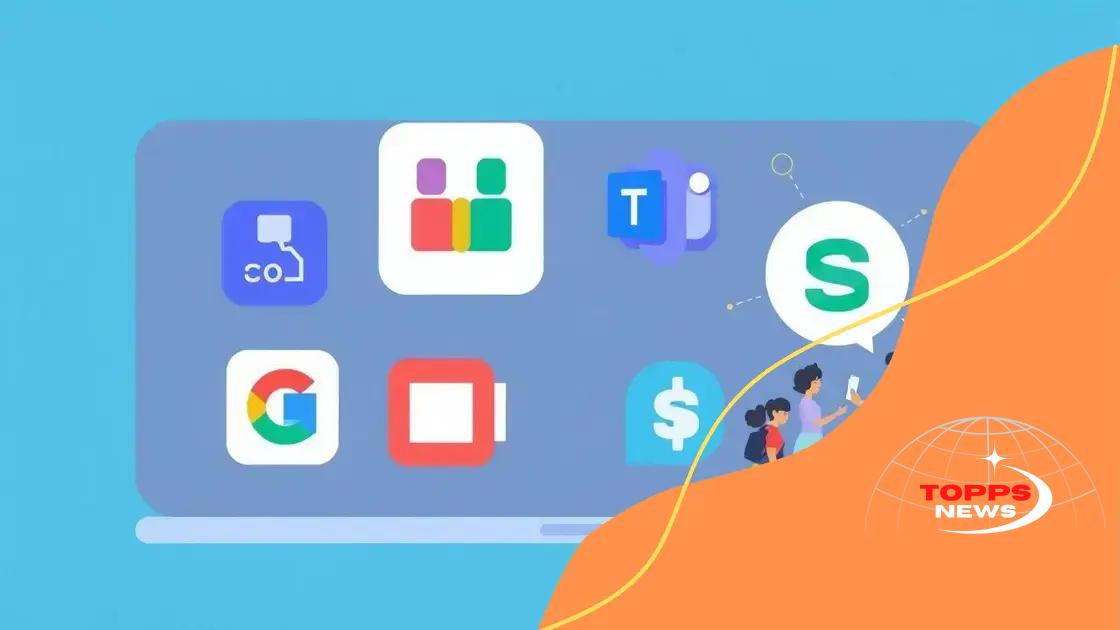
When looking for the top collaborative learning tools available, it’s essential to consider options that enhance student engagement and support teamwork. Numerous platforms cater to diverse learning needs, providing functionalities that facilitate collaboration.
Google Workspace for Education
Google Workspace is a powerful tool that allows users to create, share, and edit documents in real-time. Students can work together on projects, using Google Docs, Sheets, and Slides.
- Real-time collaboration: Multiple users can edit at once.
- Accessible from anywhere: Ideal for remote learning.
- Integrated with Google Classroom: Seamless assignment management.
This integration streamlines the learning process, making it easier for teachers to distribute tasks and manage submissions.
Microsoft Teams for Education
Another excellent option is Microsoft Teams. This platform combines chat, video meetings, and file sharing in one place. Students can participate in virtual classrooms or collaborate on projects efficiently.
Slack
Slack is known for its communication capabilities. This tool allows groups to create channels for different topics, making discussions organized and focused. It also supports file sharing and integration with various other applications.
Using Slack helps students develop communication skills while working together on assignments. The user-friendly interface enhances the collaborative experience, keeping all team members engaged.
Each of these tools provides unique features that cater to different student needs. Teachers can experiment with various options to find which suits their class dynamics best. Exploring these platforms can lead to discovering effective ways to enhance the learning experience.
How to implement these tools effectively
To implement collaborative learning tools effectively, educators need to plan carefully and consider their students’ needs. A successful integration can lead to a more engaging and productive learning environment.
Assess Student Needs
First, it’s essential to assess the specific needs of your students. What are their strengths and weaknesses? Understanding these factors will guide you in selecting the best tools for your classroom.
Choose the Right Tools
Select tools that match your educational goals. Different platforms offer various features, so focus on those that promote interaction and teamwork. Popular options include:
- Google Workspace: Great for document collaboration.
- Microsoft Teams: Ideal for virtual classrooms.
- Padlet: Perfect for brainstorming and idea sharing.
These tools help foster collaboration while catering to different learning styles.
Provide Training
Once you choose the tools, provide training for both students and teachers. Familiarity with the platform can make a significant difference in its use. Organizing workshops or providing tutorials can enhance understanding and confidence.
Encourage students to explore the tools independently. This approach will help them become comfortable with using technology for learning. By creating an environment that supports exploration, they can take the initiative in their projects.
Set Clear Expectations
Setting clear expectations is vital for successful implementation. Outline how students should use the tools, including collaboration protocols and deadlines. This clarity helps maintain focus and responsibility.
Additionally, establish a system for tracking progress. This can be done through project management tools or regular check-ins, ensuring that all group members are participating.
Incorporating collaborative learning tools into your classroom can greatly enhance student engagement. When implemented thoughtfully, they provide opportunities for deeper learning and foster meaningful connections among students.
Future trends in collaborative learning
Exploring the future trends in collaborative learning reveals exciting possibilities for education. As technology evolves, so do the methods and tools that enable collaboration among students.
Increased Use of Artificial Intelligence
One significant trend is the integration of artificial intelligence (AI) in collaborative learning tools. AI can personalize learning experiences by analyzing student interactions and providing tailored resources. This leads to more effective learning that meets individual needs.
Virtual Reality and Augmented Reality
Another trend is the use of virtual reality (VR) and augmented reality (AR) in collaborative environments. These technologies create immersive experiences that enhance participation. Students can work together in a shared virtual space, making complex topics more engaging and easier to understand.
- Immersive learning experiences: VR allows students to explore historical events or scientific concepts interactively.
- Collaboration from anywhere: AR can bring concepts to life, enabling students to view 3D models in their actual environment.
These advancements create opportunities for students to collaborate on projects like never before, enriching their educational journey.
Gamification in Collaborative Learning
Gamification is also gaining traction. By integrating game elements into collaborative tasks, educators can boost engagement and motivation. This approach encourages healthy competition and teamwork among students.
Collaboration tools that incorporate gamified elements can include challenges, points, and rewards for completing tasks successfully. This makes learning fun and interactive, drawing students into the process.
Emphasis on Social-Emotional Learning
Lastly, there is an increasing focus on social-emotional learning (SEL) within collaborative settings. Educators recognize the importance of developing students’ emotional and social skills alongside academic ones.
Tools that promote SEL allow students to engage with empathy, build relationships, and understand different perspectives. This trend highlights a holistic approach to education, supporting both academic and personal growth.
In conclusion, embracing collaborative learning tools can significantly enhance educational experiences. By integrating technology, promoting teamwork, and focusing on social-emotional learning, teachers can engage students in ways that were previously unimaginable. As these tools evolve, they will continue to shape the future of education, making learning more interactive, inclusive, and effective. The trends we explored show a promising direction for classrooms, ensuring that students are better prepared for the challenges of tomorrow.
FAQ – Frequently Asked Questions about Collaborative Learning Tools
What are some benefits of using collaborative learning tools?
Collaborative learning tools enhance student engagement, foster teamwork, and support personalized learning experiences.
How can I effectively implement collaborative learning tools in my classroom?
Assess student needs, choose the right tools, provide training, and set clear expectations to ensure successful implementation.
What are the future trends in collaborative learning?
Future trends include the increased use of AI, virtual reality, gamification, and a focus on social-emotional learning.
Which collaborative learning tools are recommended for educators?
Popular tools include Google Workspace for Education, Microsoft Teams for Education, and Padlet, which cater to varying needs in the classroom.





